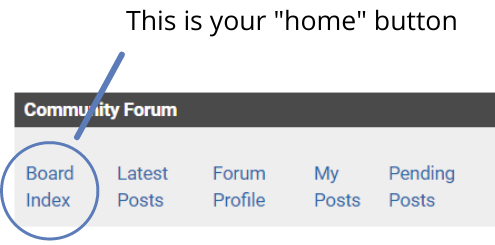ATI Community Forums
Getting Started:
1) Login to Member Pages - this first step is necessary before completing the remaining steps below!
2) Click Community Forum in the Member Menu below your name tag
3) Find the Forum you would like to participate in (you can participate in more than one)
4) To participate, click into a Topic within the selected Forum or create a New Topic
5) Once you are in a Topic, you can Quick Reply to begin participating
Finding a Forum:
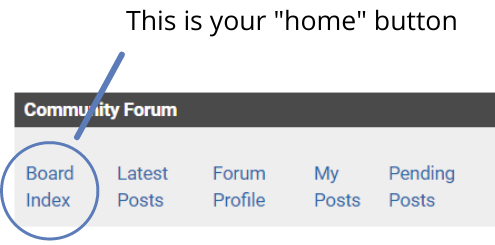
- Your Community Forum menu will look like this:
- You will see a list of Forum Categories under the Community Forum menu that include categories such as “Discussion Forum” and “Country Forums”
- You can join any Forum in any Category. You can join by clicking the Forum title
- To return to the Forum Home page, click Board Index, which acts as your "home button"
Participation Tips:
- Board Index will be your Community Forum Home button - this will always take you back to the page where you will see all Community Forums
- To participate in the Forum, you must click into a topic or create a topic and type your comment (don't forget to hit submit!)
- You can create a new topic with a Forum, but you cannot create a new Forum
- If you would like to refer to someone's comment specifically, use the "Quote" rather than the "Quick Reply" button to highlight their thoughts and add your own comments
- In order to receive email notifications of new activity within a topic, you must "Subscribe" to the topic
- You can use Google Translate on the website to translate all Forums, Topics, and Comments in your preferred language
Click here to visit the Community Forums. You must login be clicking this link!*
|